You should try calling K-Pro themselves at http://www.hondata.com/contactus.html and talk to them to see if they can assist.
I can't install the drivers for the Kpro, I keep getting error 10 (see pic) I'm a computer tech and I know how to install drivers manually, is there something else I can check, I tried 3 different laptops and 3 different usb cables, I got the same message on all laptops. Any recommendation? Or if someone is near by in Westchester, NY that can help me I am willing to drive to you (if you're not too far) and pay you if you fix it. I'll even pay you just to try it in your car to make sure that my Kpro isn't the issue.
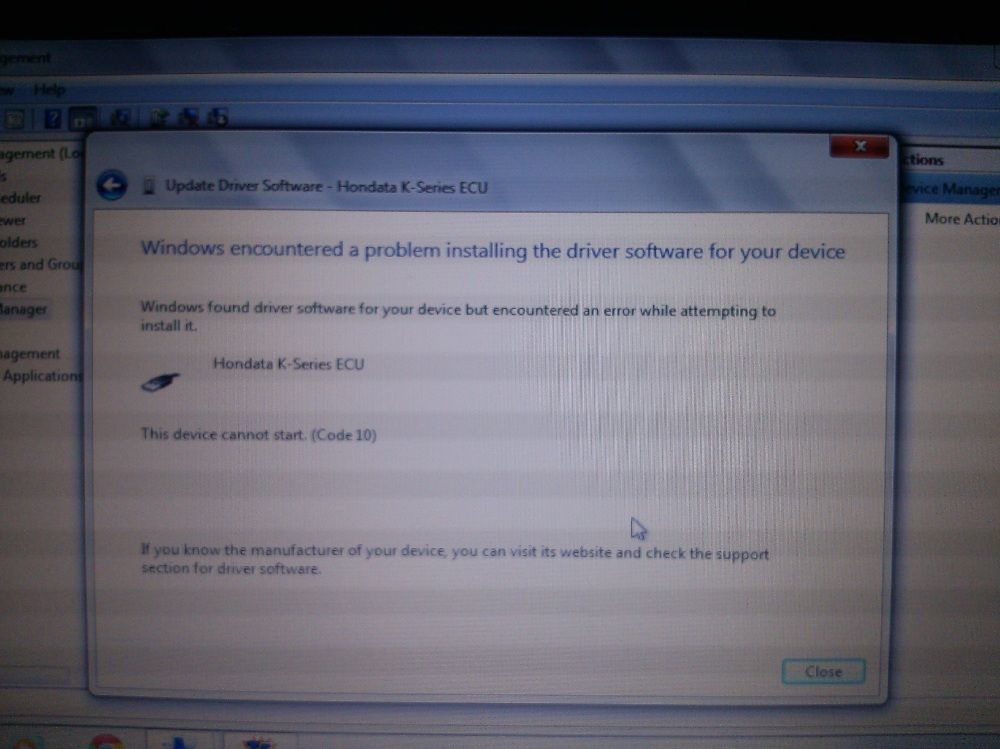
You should try calling K-Pro themselves at http://www.hondata.com/contactus.html and talk to them to see if they can assist.
I tried, they are the worst customer service ever wouldn't help at all kept telling me its a computer problem.
I even tried searching it on their support/search feature on their site and could not find anything at all regarding code 10. There are plenty of people that have K-Pro that I’m sure have ran into this problem. Bump for some help.
Good luck man. Hondata are douce bags, always have been. I remember when i shipped my ecu for kpro. I next day it ,so I called just to see if they got it. the lady was such a bitch. I can't stand em.
yea I couldn't find anything either, its driving me crazy thanks for looking tho, anyone had this issue before?
ok lets try this again, if you help me in person to do it or you do it for me I'll pay you a $100 cash, or if you can help me online/phone to fix it I'll paypal you $50. I really want to get it fixed since Hondata shitty service doesn't help at all.
So do you have kpro installed already, or you cant install it?
Or
Are you trying to update it and getting errors? You do not need the laptop connected to the kpro to do either. Something isnt right, I would de-install everything, and try a clean install.
Last edited by Drew1d; 04-08-2009 at 11:11 AM.
sound to me like the cable you're using is bad. but I'm just a tech guru and don't have Kpro yet.... :(
For what its worth, I installed the driver software BEFORE i plugged the Kpro in. ( installed software at my office once i knew i was getting KPRO)
if you havent already tried that. give it a shot.
Otherwise logic tells me that your kpro is the problem, since you've swapped everything else (cables , pc, OS) with known goods.
can you download the software via internet?
I downloaded the driver and software from Hondata, I tried both install the driver first then plug in the kpro, didnt work.. then removed the software, plug the kpro install software, same outcome
There are currently 1 users browsing this thread. (0 members and 1 guests)
Bookmarks