Looking at the User's Manual (PDF), page 10. It says that anything that is a "USB Mass Storage Device" should work. This means that when you plug it into the computer, it shows up as another drive letter and you can copy MP3s directly onto it. Can you do that with the Zune? I do not know since I do not have one, but you would know or maybe another member with a Zune can chime in.
If the Zune does not show up as another drive in My Computer where you can drag MP3s onto it, I would venture to say that it will not work.
Unfortunately, Kenwood's list of compatible USB devices is not too helpful because it was last updated two years ago.
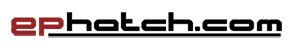





 Reply With Quote
Reply With Quote .
.




Bookmarks