Yes my lady has an ep3 aswell. I have already uninstalled k manager. I'm trying to figure out the usb drivers etc... Any help with that would be best.=)
I sadly don't have access to another laptop At the moment.
I was going to pick one up this past weekend for black Friday but we ran into a small issue with one of pugs. The boy was going blind From one eye and well Black Friday money went to saving the pup.
Well if you know anything about the usb drivers I wouldn't mind skyping At all. Let me know. =)
¶SK¬
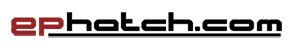






 Reply With Quote
Reply With Quote

 "
"





Bookmarks